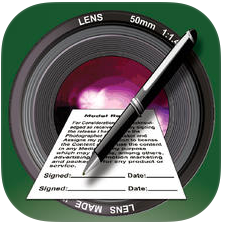NEW HOPE, PA – JUNE 02: From left, Allie Becker, 19, Lauren Fitzpatrick, 18 and Capri Wagner, 18 all of Newtown, Pennsylvania are seen through an iPhone monitor as they make a selfie near the Bucks County Theater on a warm afternoon June 2, 2014 in New Hope, Pennsylvania. The temperature reached 82 degrees in New Hope and is expected to remain in the mid-80’s for the next few days. (Photo by William Thomas Cain/Cain Images) (William Thomas Cain)

NEW HOPE, PA – JUNE 02: Debbie Morrison, 31, of Seargentsville, New Jersey and Miguel Santana, 23, of Spain walk together as their shadows cast as they hold hands on a warm afternoon June 2, 2014 in New Hope, Pennsylvania. The temperature reached 82 degrees in New Hope and is expected to remain in the mid-80’s for the next few days. (Photo by William Thomas Cain/Cain Images) (William Thomas Cain)

NEW HOPE, PA – JUNE 02: An unidentified couple rides a motorcycle on Main Street on a warm afternoon June 2, 2014 in New Hope, Pennsylvania. The temperature reached 82 degrees in New Hope and is expected to remain in the mid-80’s for the next few days. (Photo by William Thomas Cain/Cain Images) (William Thomas Cain)

NEW HOPE, PA – JUNE 02: From left, Lauren Fitzpatrick, 18, Allie Becker, 19, and Capri Wagner, 18 all of Newtown, Pennsylvania look out onto the Delaware River on a warm afternoon June 2, 2014 in New Hope, Pennsylvania. The temperature reached 82 degrees in New Hope and is expected to remain in the mid-80’s for the next few days. (Photo by William Thomas Cain/Cain Images) (William Thomas Cain)


 PhotoCalc – (No longer available) This app can be used to calculate depth of field, flash exposure, a solar calculator, and reciprocity. I don’t use it as much as I’d like, but it’s still a great little app.
PhotoCalc – (No longer available) This app can be used to calculate depth of field, flash exposure, a solar calculator, and reciprocity. I don’t use it as much as I’d like, but it’s still a great little app.